一切的源头: https://github.com/umami-software/umami
1.第一步当然是安装npm了.这里就不写了.
2.下载umami源文件
- 第一种方式直接
git clone https://github.com/umami-software/umami.git - 第二种就是直接去下载zip包,拖到服务器上unzip解压
3.install源文件
cd unami yard install4. 根目录创建
.env文件DATABASE_URL=mysql://umami:password@localhost:3306/umami5.执行bild
第四部完成就可以执行安装了,这步有个坑
> Downloading Prisma engines for Node-API for rhel-openssl-1.1.x [ ] 0%Error: request to https://binaries.prisma.sh/all_commits/659ef412370fa3b41cd7bf6e94587c1dfb7f67e7/rhel-openssl-1.1.x/libquery_engine.so.node.gz.sha256 failed, reason: connect EINVAL 0.0.254.149:80 - Local (0.0.0.0:0)解决方式: 国内部署 prisma 引擎失败的问题
yarn build6.最后运行
yarn start默认账号: admin umami
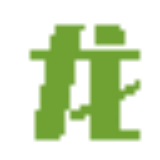
已有 0 条评论