基于公司内网部署的情况,当我们需要进行本地部署时,环境依赖永远是大问题,那么配置了本地yum源后,我们就可以对需要的依赖直接进行yum操作
前置知识:linux基础
前期准备:系统镜像文件(下方为CentOS-7.6-x86_64-DVD-1810.iso)

光盘挂载
在进入服务器后,我们需要将对应的镜像挂载到我们的本地磁盘,可以理解为在windows上插入一个U盘,U盘里包含了所有的系统文件依赖,虽然版本可能不是最新的,但内网环境下,大多数的默认版本已经够用,这免去了非常多的打包传入传出过程。
#创建文件,并挂载
mkdir -p /mnt/iso
mount -o loop -t iso9660 /root/CentOS-7.6-x86_64-DVD-1810.iso /mnt/iso
#配置开机自启动,否则yum会在服务器重启后源失效
vim /etc/fstab
/dev/loop0 /mnt/iso iso9660 defaults 0 0

参考文档:
https://www.cnblogs.com/irisrain/p/4309801.html
https://blog.csdn.net/dahuzix/article/details/80316920
配置本地yum源
#备份yum,并创建本地yum源
cd /etc/yum.repos.d/ && mkdir bak && mv * bak
vim CentOS-local.repo
[base-local]
name=CentOS-local
baseurl=file:///mnt/iso
enabled=1
gpgcheck=0
gpgkey=file:///mnt/iso/RPM-GPG-KEY-CentOS-7
[base-local] #名字随便取
name=CentOS-local #名字随便取
baseurl=file:///mnt/iso #本地磁盘挂载位置
enabled=1 #是否使用本地yum
gpgcheck=0 #是否进行安全检测
gpgkey=file:///mnt/iso/RPM-GPG-KEY-CentOS-7 #校验证书位置
yum clean all && yum makecache
至此,本地yum源配置完毕,我们就可以使用yum install命令下载依赖啦

参考文档
https://blog.csdn.net/no_ob/article/details/78668255
各类资源(通外网的情况)
在上述yum仓库目录下下载对应的yum源之后,更新yum即可
yum clean all && yum makecache阿里源:
https://developer.aliyun.com/mirror/
wget -O /etc/yum.repos.d/CentOS-Base.repo https://mirrors.aliyun.com/repo/Centos-7.repo
wget -O /etc/yum.repos.d/epel.repo http://mirrors.aliyun.com/repo/epel-7.repo
网易163:
wget -O /etc/yum.repos.d/CentOS-Base.repo http://mirrors.163.com/.help/CentOS7-Base-163.repo
腾讯源:
wget -O /etc/yum.repos.d/CentOS-Base.repo http://mirrors.cloud.tencent.com/repo/centos6_base.repo
wget -O /etc/yum.repos.d/epel.repo http://mirrors.cloud.tencent.com/repo/epel-6.repo
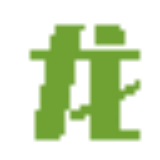
已有 0 条评论